
You can adjust photo and movie settings including frame rate, movie mode and image size, shooting options such as Active D-Lighting, exposure compensation and white balance, and camera settings including sound, format card, date and time, and network settings.
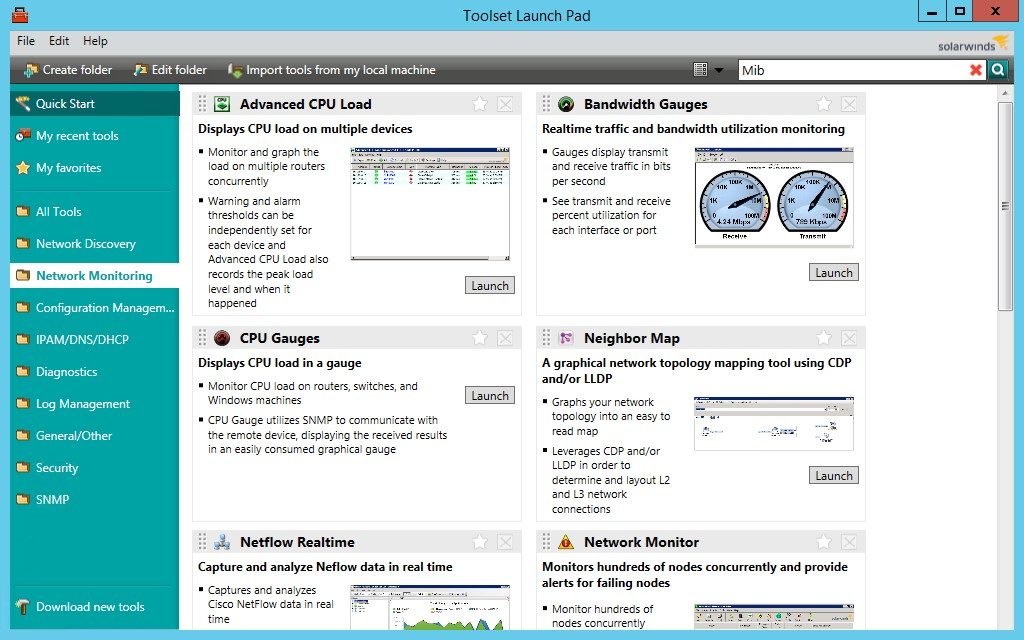
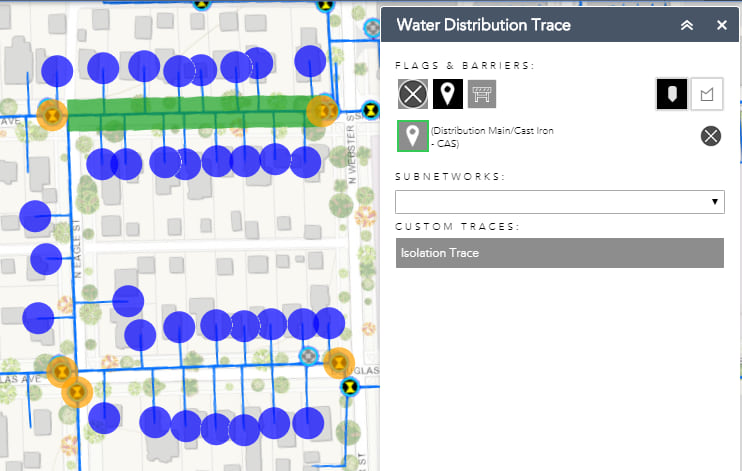
Adjust camera settings when your KeyMission 360 or KeyMission 170 is connected to the computer via a USB cable.


 0 kommentar(er)
0 kommentar(er)
